Claiming Vault Keys
After a Transferrable stream is created, the initial recipient, set as part of the stream-creation process, can claim the Vault Key NFT immediately by navigating to the Dashboard or Manage streams page and selecting the stream.
If the stream is not visisble, ensure the correct visibility filters are enabled and that the appropriate account is active in the top-right corner.
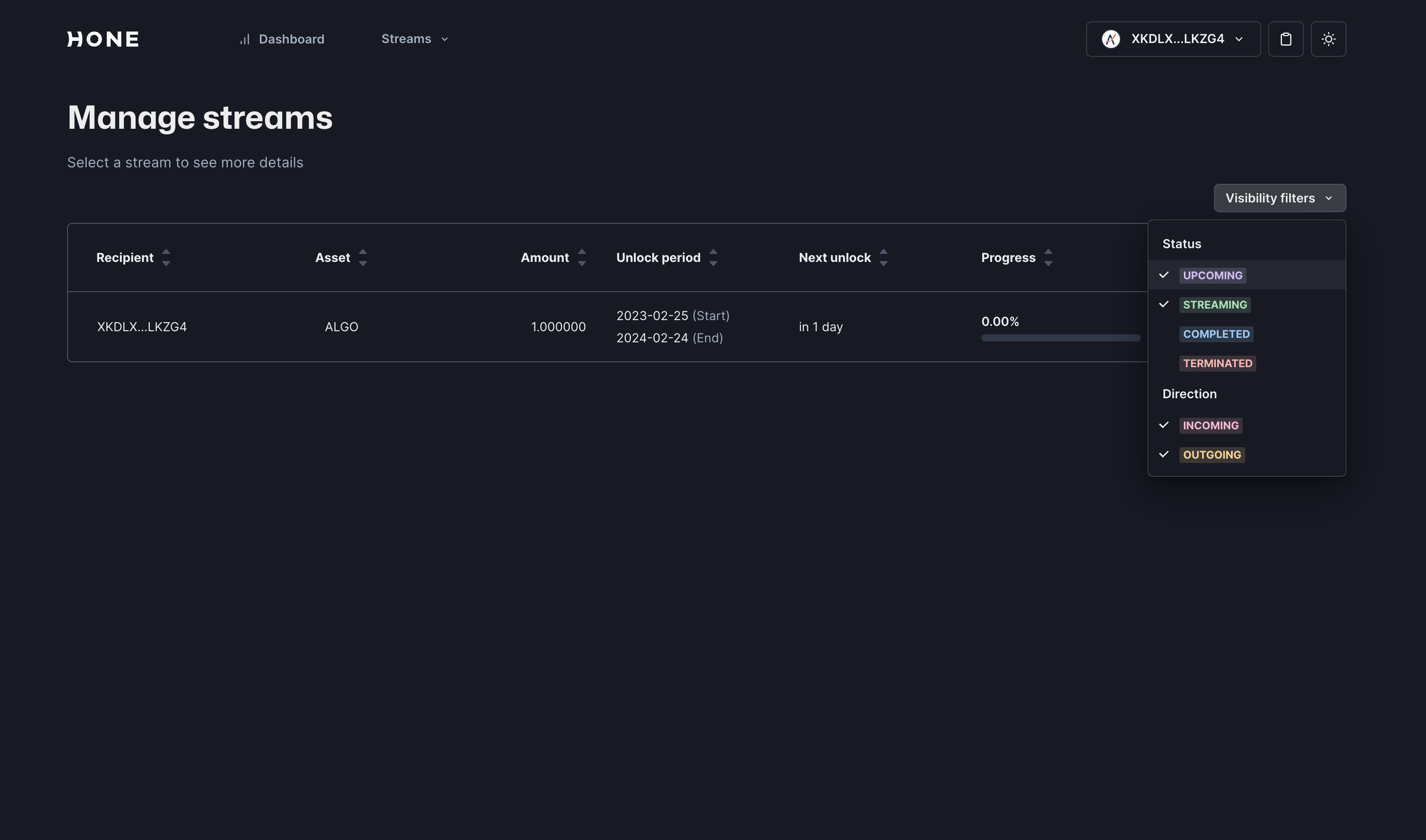
On the stream page you should see a "Claim vault key" button in the top-right of the screen. Click this button to claim the Vault Key NFT.
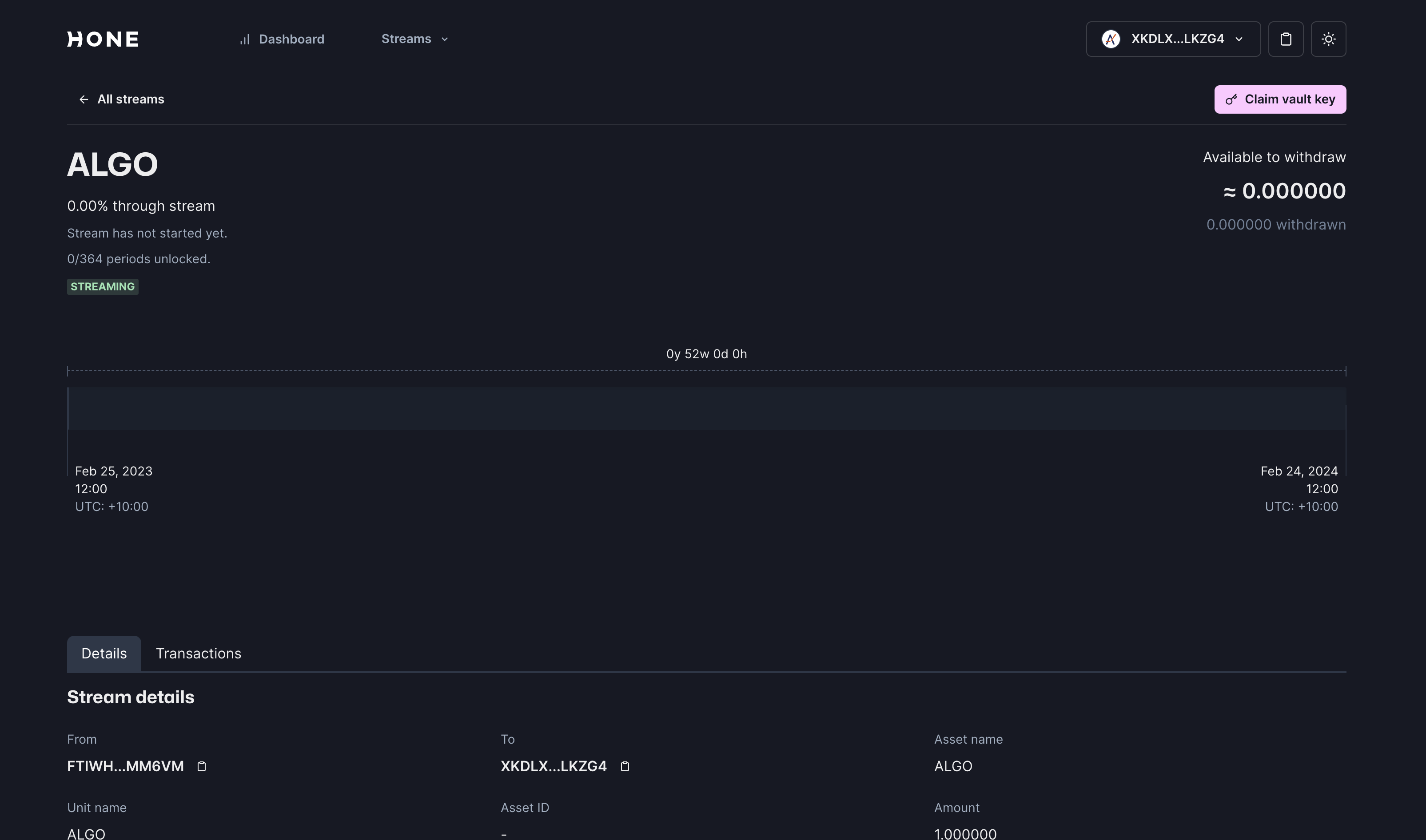
© Hone 2022