Creating a Fixed stream
You can create a stream by navigating to the Streams dropdown menu and selecting "Create stream":
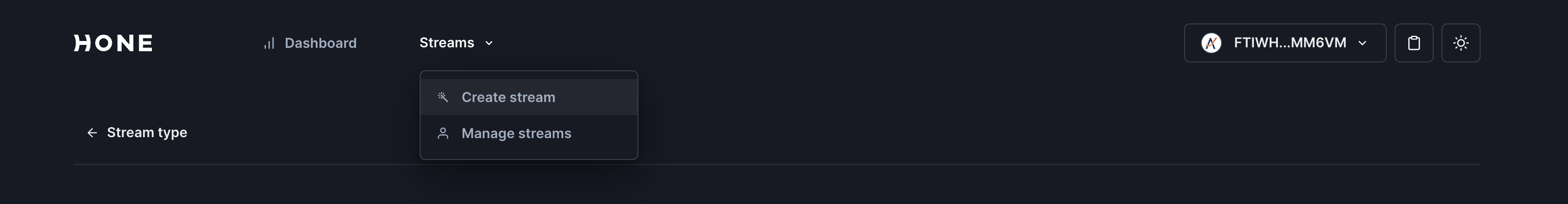
You will then be asked to choose the type of stream you wish to create. Select the "Fixed" option.
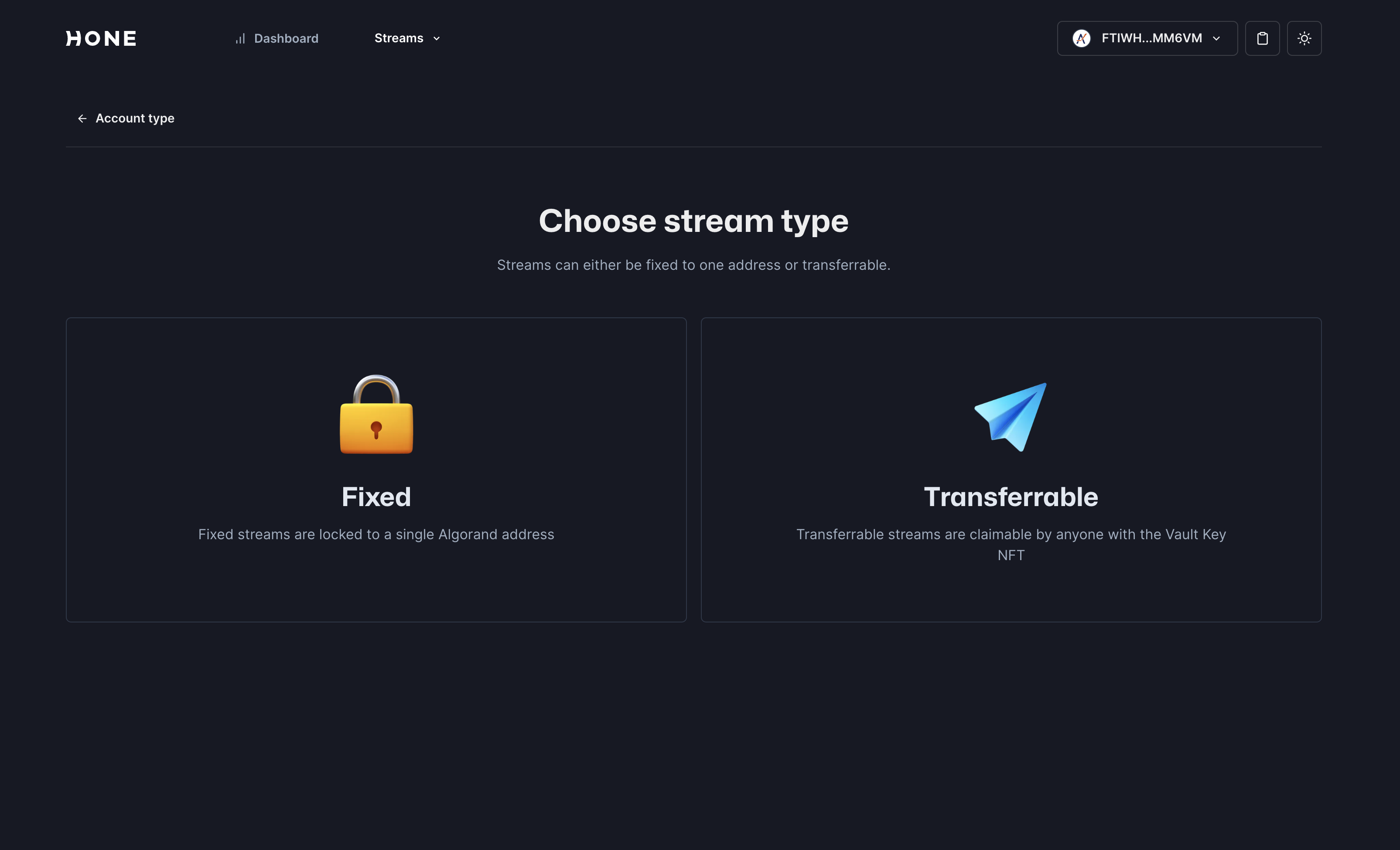
You can create a Fixed stream with a variety of options. We will go through these below.
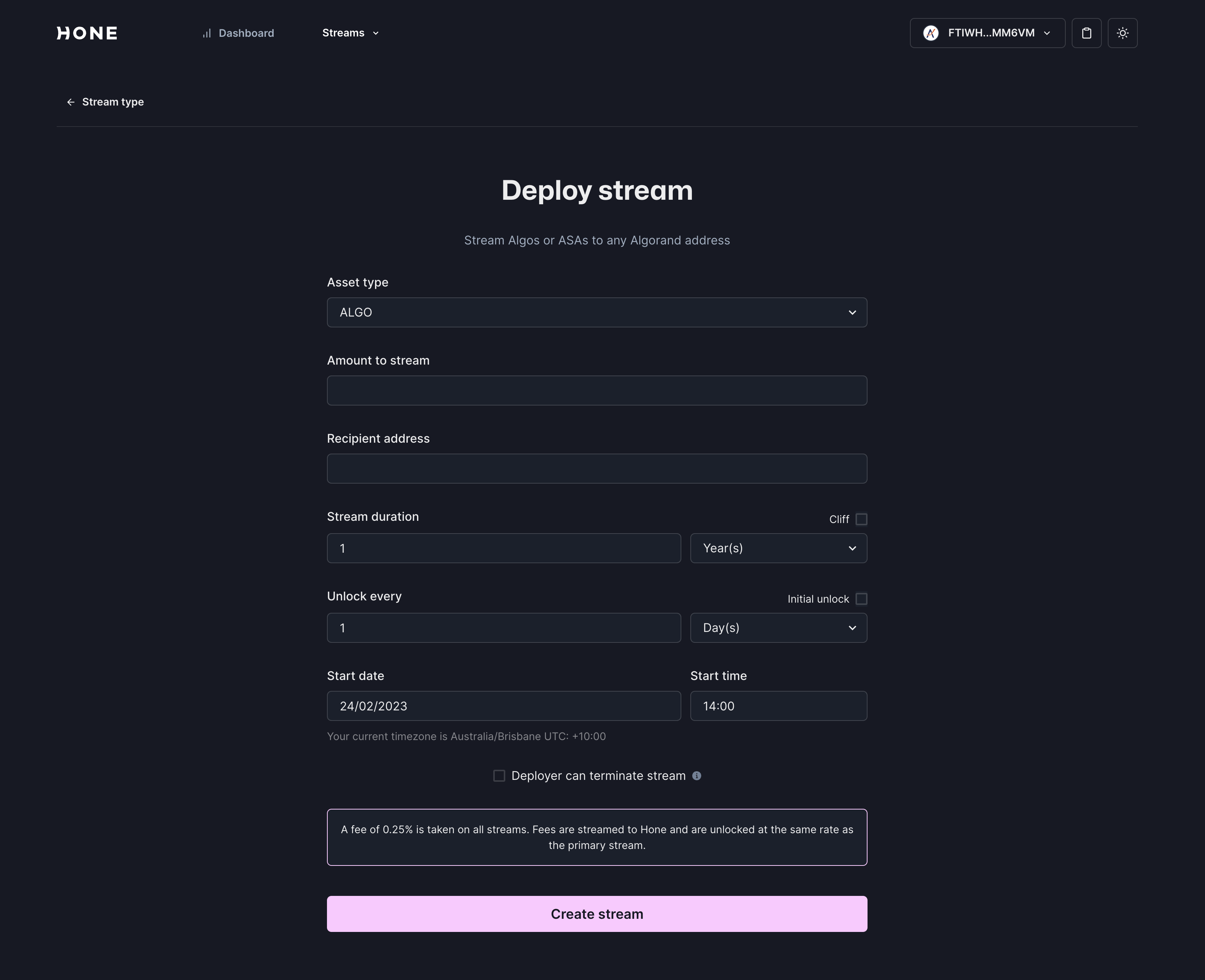
Asset type
This is the type of asset you intend to stream. Your choices are limited to ALGO or ASA. If you select ASA, you will be asked to select which ASA in your account you wish to stream. If you do not see the ASA, make sure the active account visible in the top-right corner has the ASA in its account.
Amount to stream
This is the amount of the token you want to stream.
Recipient address
The Algorand address that will be able to withdraw unlocked tokens.
Stream duration
The duration of time over which to unlock the tokens in the stream.
Cliff (checkbox)
Whether or not you would like a cliff or not. A cliff is a period of time after the start of the stream where there are no unlocks. The cliff is added on to the stream duration.
If you check this checkbox, you will be presented with a similar duration input as the stream duration seen above. The cliff cannot be longer than the stream.
Unlock every
How frequently to unlock tokens. This frequency cannot be longer than the token stream duration.
Initial unlock (checkbox)
Whether or not you want to unlock an arbitrary amount at the start of the stream (after the cliff, if applicable). This is defined as a percentage of the total stream amount.
Start date
The date and time to start the stream. If you have elected to have a cliff, this will be when the cliff begins, otherwise it will be when the stream starts to unlock tokens.
Deployer can terminate stream (checkbox)
Whether or not the stream creator can terminate the stream at any time. If the stream is terminated, any tokens that have not been claimed are transferred back to the stream creator.