Withdrawing tokens
To see if there are any unlocked tokens that you can withdraw, head to the Dashboard or Manage streams page and select the stream you wish to withdraw from by clicking on the respective row in the table.
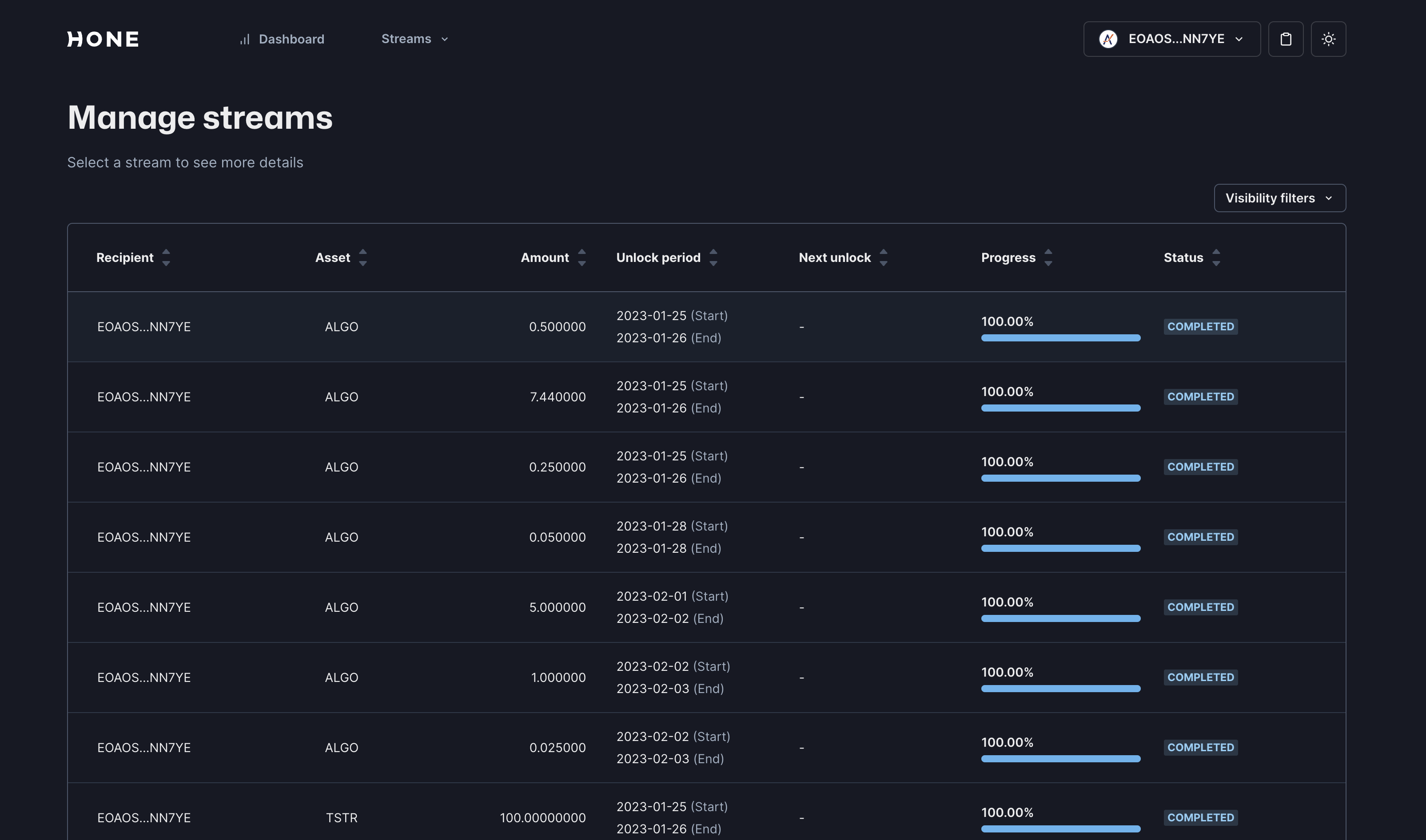
If there are any unlocked tokens eligible to be withdrawn from the stream, you will see a green "Withdraw tokens" button in the top right of the screen. Slightly below this button you will also be able to see how much you will be able to withdraw. Clicking on this button will issue a withdrawal transaction to the stream.
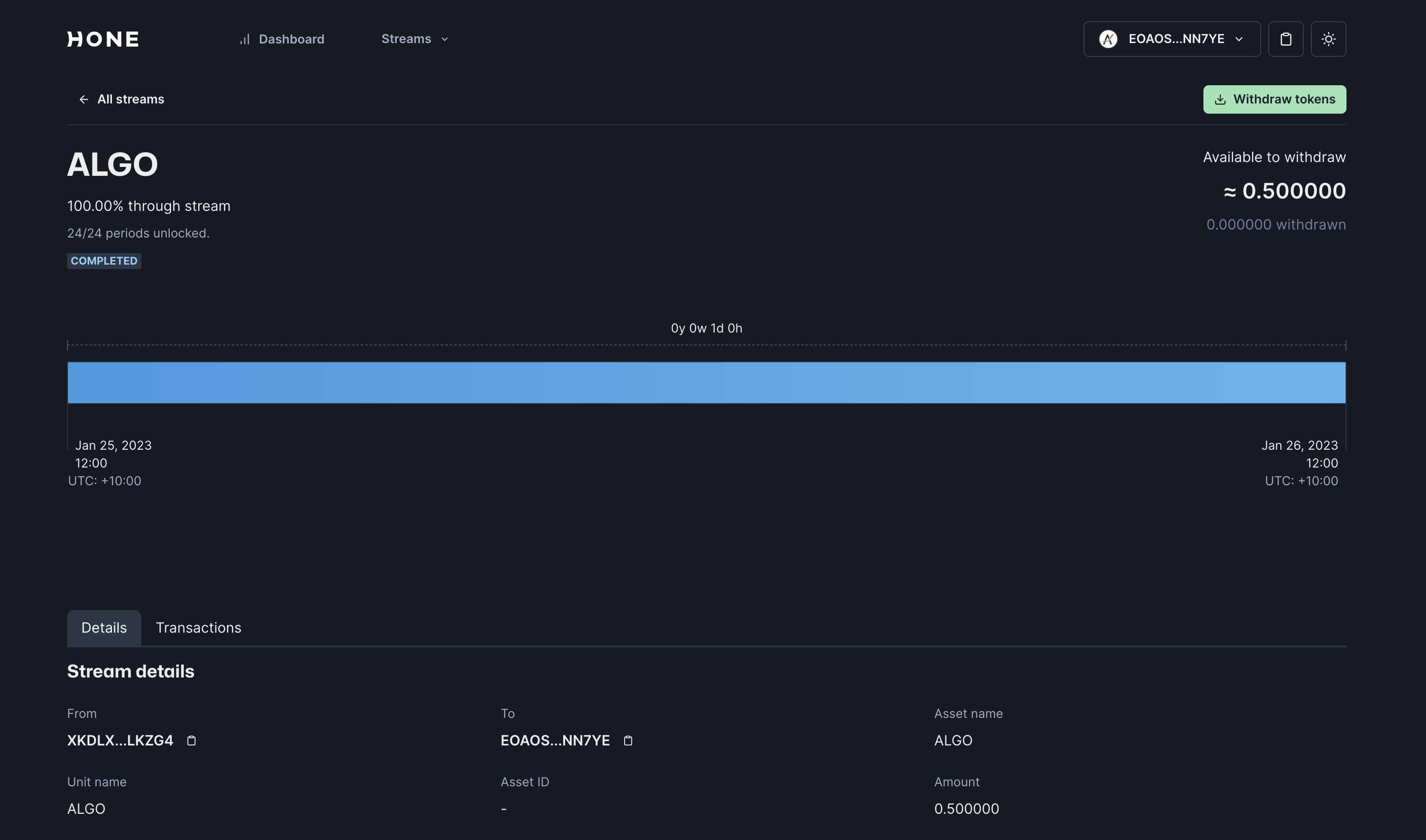
If you cannot see the "Withdraw tokens" button it is likely there are no tokens available to withdraw or the active account—visible in the top-right corner—is not the stream recipient.
© Hone 2022